Keyboard
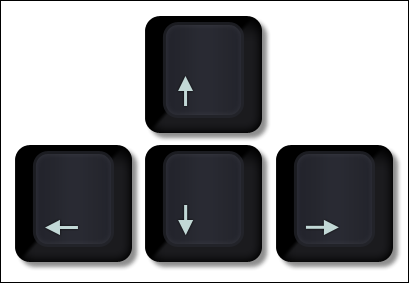
Arrows Keys
Move with arrows keys: move the focus on elements with arrows keys right, up, left, down select an element with the enter key (or spacebar); the timeline have it's own mechanism to to move the focus over the contents use the arrows key up&down and use the enter key (or the play/pause media button) to play the content in fullscreen. Press any of the arrow right key or arrow left key to focus on the top tab menu and navigate it then press enter (or select).
*Icons:

Enter Keys
Open with Enter keys: one tap on Enter key to open/close the playnow on timeline, press twice the Enter keys in 500ms to open the link of the selected content in fullscreen; if the page contain one text input (like search, #INSTANTPLAY or @MYRC) press the Enter keys twice to focus the input box and start typing.
*Icons: and others icons
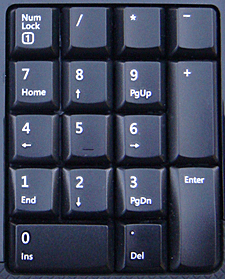
Numeric Keys Keypad
All numeric keys works with @(MYRC) instantly without open the native keyboard
*Icons:
Special combo
use the SHIFT key to refresh the current tabpress the "enter" key to enter in the selected content and watch it in full screen
press any numeric key in the @ tab to start type in MYRC; press enter key twice to focus the input box in search and @(MYRC) and #(INSTANTPLAY) tabs
press the ESC key or the backspace key to close any popup window